We acquired Adobe Premiere Pro CC (13.1.2) for our expert reviewer to thoroughly test and evaluate it. Please continue reading for our complete product review.Adobe Premiere Pro is a popular video editing application used by mainstream television corporations, music video makers, internet media companies, movie production studios, and many other professionals.
Premiere is user-friendly for both seasoned professionals and inexperienced video enthusiasts, and it is built on a classic process for video editing known as the track-based paradigm. A track-based timeline editor is a layout that uses different tracks in a timeline, called video tracks, where you can layer, rearrange, and order your clips. The timeline workspace allows you to delete empty spaces, change the chronology of your clips when introducing new media, and put all the material where you want it. You have complete control over your timeline in a track-based program.
Adobe Premiere Pro also has a slew of other essential features. So we tested it to see which editors would find it most useful and how it compares to its top competitors.

Design: Solid foundations that are very adjustable
Adobe Premiere Pro, introduced in 1991 as merely Premiere—one of the first nonlinear video editing products available—is a tried and true program with a highly customizable interface. A nonlinear software is a digital work environment in which the original content, or video media, in this case, is not affected during the editing process (like tape used to be cut, arranged, and combined). Instead, software like Premiere Pro tracks all your adjustments and displays preview files generated fast for reference material at a lower resolution than your original files.
As a default workspace for its UI, Premiere Pro has five primary windows or panels. In addition, you may access more docks or conferences, and you can also resize or drag separate panels into one another for significant customization.
As previously stated, Premiere Pro employs a more typical file structure within the media browser, employing ‘bins’ to store and locate your media. Bins are merely folders for organizing your information, but the name derives from the days when tape editing facilities used actual bins to stack the videotape rolls. Bins are a staple in Adobe Premiere Pro for importing and organizing media. This aspect of PP eventually necessitates that the editor is responsible for structuring their files on whichever hard disc they use for storage.
The collection of menus at the top of the Adobe Premiere Pro layout is one of its most adaptable features, providing quick access to significant editing features.
It also implies that you must be cautious of the position of any proxy files. A proxy process replaces your original media with lower resolution files, allowing faster editing with fewer file sizes. The bins system is familiar to most professional editors, and this is just one example of how Adobe has developed its tools around the core principles of video editing.
The collection of menus at the top of the Adobe Premiere Pro layout is one of its most adaptable features, providing quick access to significant editing features. When you select this choice, the program will change the five main panels with different essential elements to create separate ‘workspaces.’
Having this different kinds of workspaces ‘built-in’ to the interface is highly convenient. It allows you to edit quickly and complete other jobs in quick succession, even if you have reordered or rearranged the various interface panels. So, for example, if you need to modify the white balance of a clip quickly, go to the ‘Color’ menu; if you want to apply an effect to another clip, go to the ‘Effects’ menu, and so on.
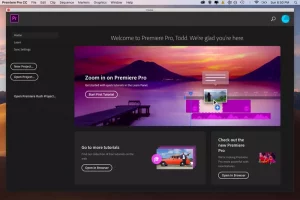
Procedure for Installation: Download and subscribe
Adobe Premiere Pro is a subscription-based service. You must use your email address to create a Creative Cloud account on Adobe.com and then subscribe to one of Adobe’s plans. You may then install Premiere Pro on your PC and begin editing right away.
The program’s installation is basic and straightforward. Adobe.com will lead you through the download process after you login in with your Creative Cloud account, and once you’ve unzipped the installer, the onscreen instructions will walk you through activating the Premiere Pro software.

Performance: Lumetri color, Proxies, and Team Projects
Adobe Premiere Pro is a comprehensive tool widely used in the film industry and by television broadcast experts. The program excels at creating cinematic-quality video in a single app while allowing connectivity with other Adobe apps like After Effects. Three essential elements distinguish Premiere: color correction with Premiere Pro Lumetri color, exporting a variety of media with the Adobe Media Encoder, and the collaboration tools provided by Adobe Creative Cloud.
The Adobe Premiere Pro ‘Color’ menu, which offers you easy access to Premiere Pro’s Lumetri Color panel, is one of the most powerful of these capabilities. Lumetri Color in Premiere’s color effect includes powerful color correction tools such as video scopes, color curves, color wheels, temperature controls, a white balance picker, and more. Premiere Pro allows you to employ several instances of the Lumetri color tools on single clips to overlay diverse color effects for highly tweaked or bespoke looks for even more practical use. In addition, a new file structure in Premiere Pro allows you to save LUTs, which are color presets you may make with Lumetri color, to add a color setting to your video rapidly. PP also has Lumetri color comparison views, which can substantially aid the color correction process by allowing you to see the before and after look of color grading during your workflow.
Adobe Premiere Pro is a comprehensive tool widely used in the movie industry and by television broadcast experts.
Adobe Premiere Pro contains Adobe’s Media Encoder, which adds to its capabilities as a video editor. Media Encoder exports and encodes a wide range of file types and also gives flexibility for exporting a finished feature-length video in 5.1 surround sound or producing proxy files. If you’re working with really large or ultra-high-resolution files, such as 4K video, establishing proxy files can help speed up the editing process by offering Premiere Pro smaller files to work with as an intermediary before final export.
There’s also the Team Projects option, which is a robust collaboration tool. It is one of the most significant benefits for professional editors and producers with a Creative Cloud subscription. Users can sync their projects with their Adobe Creative Cloud account and then share project files and materials with everyone. Premiere Pro subscriptions also provide 100GB of cloud storage with the opportunity to upgrade for more. With Team Projects in the Creative Cloud, you may collaborate with a team of editors and producers on the same project file simultaneously. Any modifications made by one team member will be immediately visible to others. In addition, team Projects make it simple to collaborate on video projects, and the Creative Cloud can be used to transmit content to other members of your team.

Monthly billing or upfront payment
Adobe Premiere Pro is available as a monthly or yearly subscription. Pricing varies slightly depending on your payment arrangement and plan duration. A ‘Single App’ subscription for simply Premiere Pro costs $21 a month or $240 when bought in advance for the entire year. If you are a content creator or creative worker who frequently utilizes other tools, you should consider the Creative Cloud ‘All Products’ subscription, which gives you access to over 20 Adobe apps. If you pay in full, that option will cost you $600 yearly.
Adobe Premiere Pro against Apple’s Final Cut Pro X
The never-ending dispute among video editors continues. Final Cut and Premiere have ardent fans, and it’s challenging to discuss Premiere Pro without mentioning its primary rival, Apple’s Final Cut Pro X.
Final Cut Pro X 10.4.6 now has extensive color grading tools, elevating it to the level of a credible competitor to Adobe Premiere Pro. FCPX supports 4K and 8K video and a wide range of file formats and codecs.
Which program is better depends on your particular preferences and what you are searching for in a video editing workstation? Your budget and timeline editing style determine the critical distinctions between the programs.
Let’s start with money, where Final Cut Pro X comes out on top—a single $300 purchase gets you a lifetime license. Compared to Premiere’s annual cost of $240, the discrepancy can potentially build up to many times the price of FCPX. As previously said, Adobe produces a slew of other excellent tools. They offer a more affordable $53 monthly subscription for access to everything, including Photoshop, Illustrator, and Premiere Pro. If you are a professional content creator or producer, having access to the whole suite of Adobe products may be worth it.
The main distinction between FCPX and Premiere Pro in terms of basic capabilities is that FCPX is a trackless or magnetic timeline-based editor, whereas PP is a track-based system.
The track vs. trackless debate comes down to a few fundamental workflow distinctions. The magnetic timeline in FCPX is intended to improve editing efficiency by automatically snapping clips together in the timeline. However, this increased efficiency comes at the expense of some of the flexibility and autonomy that Adobe Premiere Pro is track-based timeline workspace provides.
PP’s track-based timeline may be a preferable alternative for editors and producers working on longer-form, cinematic, and feature-length content if you are already committing to spending a significant amount of time on an edit. In this case, you may want complete control over where each clip goes and when it is placed in its ultimate position in your editing workflow. Premiere makes it easier than FCPX to add clips—or fragments of a film—to your timeline and work on the sequence in chunks. When working on lengthier projects in PP, you eventually have more flexibility, and you may utilize timeline markers to assist keep you organized.
ALSO SEE:Drawing Apps for the Surface Pro in 2022
Final Decision
More powerful features at a higher price.
Finally, Adobe Premiere Pro makes complicated video editing and post-production capabilities like the Lumetri color panel quick and easy to use. The interface and integration of Premiere Pro with the Adobe Creative Cloud are elegantly built for maximum customization and simplicity of use during heavy workflows and collaborative projects. After editing your media, you may export it in various formats and codecs using the Premiere Pro Media Encoder. Premiere Pro’s features are all optimized for professional use, and the price reflects that—your frequency and level of service will ultimately determine whether or not that price is worth it.

