A redundant Array of Inexpensive Disks ‘RAID’ is a data storage system used for data redundancy protection against hardware failure, performance enhancement, or a combination of the two. Different RAID levels store data differently, prioritize various factors (fault tolerance, performance, cost), and are thus suitable for other circumstances. Additionally, there is the issue of RAID’s usefulness in the present day.
With the introduction of alternative technologies like SSDs and Erasure Coding, the issue arises as to whether RAID is still worthwhile.
In this post, we will cover all of these and related subjects.
What is RAID And RAID levels? How Does It Operate
RAID is a storage system configuring several physical drives into a logical disc called a Logical Unit Number (LUN). In a RAID configuration, data is often distributed over many drives with the primary goal of data redundancy and performance enhancement.
Data redundancy improves dependability by protecting against disc failure. Similarly, merging the specifications of many drives improves I/O performance significantly. It is a very general description. The degree to which the array prioritizes redundancy or performance is determined by the kind of RAID employed, often known as RAID levels. Others give the best of both worlds; some are created for a single purpose.
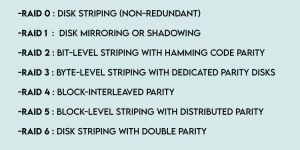
RAID 0 through RAID 6 are the Standard RAID Levels, although various more RAID levels fall under categories such as Nested RAID and Non-Standard RAID. They will be explained in greater depth later; for now, let’s provide a basic introduction. Regarding its actual operation, RAID employs techniques such as data striping, disc mirroring, and parity. Depending on the RAID level, any or all of these strategies may be employed.
Data striping is the technique of separating logically sequential data segments over several drives. You can exploit the combined data throughput by simultaneously accessing the data distributed across numerous drives, resulting in enhanced performance.
Mirroring is self-explanatory; it involves copying the contents of one disc onto another. It makes the data on one drive redundant, but it is intentional since it enables data recovery if one of the discs in the array fails. Parity is a typical error prevention method that promotes fault tolerance and redundancy. When a disc in the array fails, you may replace it with a new one and utilize the parity data and data from the other discs to reconstruct the missing data.
Basic XOR is used for the discs’ data to calculate the parity data. However, particular RAID levels, such as RAID 2 and 6, require specialized parties, as discussed further in the article.
RAID installation is the final factor to consider.
The RAID array may be handled by a specialized RAID controller, software-based solutions (MD, ZFS, etc.), firmware and drivers, or a combination of the three. Physical RAID controllers can be expensive, but software controllers are either gratis or inexpensive. Nevertheless, because software controllers rely on the host system for resources, the RAID speed increase is also diminished. RAID levels 0 through 4 may often be controlled using software controllers. However, RAID levels five and above require an actual RAID controller.
Normal RAID Levels
The RAID levels have changed over time, but the currently recognized standard, as maintained by SNIA, classifies RAID 0 through RAID 6 as standard levels.
1. RAID 0
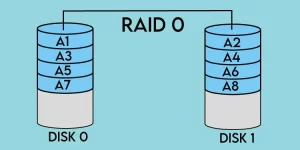
RAID 0 employs striping over a minimum of two drives. As files are distributed over multiple drives, the available throughput increases proportionally. However, it is also far more prone to failure, as any drive failure would result in losing all data.
As RAID 0 lacks redundancy, some question whether it should even be termed RAID. As the danger of failure is significant, it is utilized sparingly, especially with many discs, as the risk would be considerably greater. However, it still has its use cases. RAID 0 can be advantageous when performance is the only concern, such as in gaming.
In a RAID 0 configuration, the overall storage capacity equals the sum of all utilized drives. Using two 1 TB drives as an example, the available space would be 2 TB.
2. RAID 1
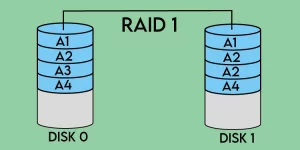
RAID 1 replicates the data on a single disc to the other discs in the array. The selling point of RAID 1 is its dependability; as long as at least one disc is operating, the array will not fail. However, performance and useable storage suffer because it is built for dependability.
As data may be read from any array’s drives, the read performance is often comparable to that of the array’s fastest industry. As all write modifications must be applied to all drives, the same cannot be stated for write performance.
The useable storage can only be as ample as the smallest disc in the array, per design. Using a 500 GB and 1 TB disc as an example, the useable space would be 500 GB, 500 GB would be utilized for mirroring, and the remaining 500 GB would be unusable.
3. RAID 2, 3, 4

RAID 2 employs bit-level striping across drives with dedicated Hamming code parity. Each sequential bit is kept on a separate disc, while at least one disc is utilized to hold parity data. RAID 2 is no longer utilized since most new storage devices feature Error Correction Codes (ECC).
RAID 3 is comparable, except it employs byte-level striping and a separate drive to hold parity data. It is also seldom utilized because it is superseded by RAID 4.
RAID 4 employs striping at the block level with a separate parity drive. As data blocks are distributed over multiple drives, various discs can handle read requests, allowing for overlapping I/O. While RAID 4 has advantages over RAID 2 and 3, such as I/O parallelism, it is only sometimes employed, as RAID 5 and RAID 6 are generally favored.
4. RAID 5
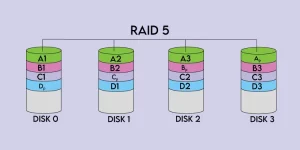
RAID 5 employs block-level striping with distributed parity, in which parity data is striped across each disc. It requires a minimum of three discs, and even if one disc fails, the distributed parity may be utilized to reconstruct the array. It delivers both performance and redundancy advantages. Writing parity data affects write speed, but not as much as lower RAID levels because all these array discs can fulfill write requests.
Despite all of its positive attributes, RAID 5 has one fundamental drawback: its propensity to fail. When a disc breaks, it might take hours or even days to rebuild the array. Moreover, recreating the array necessitates reading the data from all drives, introducing the potential of a second drive failing, resulting in the loss of all data.
It is exceptionally unusual for two drives to fail simultaneously, but it is something to consider when planning your system.
Therefore, it would be preferable to remain with the higher RAID levels discussed below for best dependability.
RAID 6 is similar to RAID 5 in that it employs block-level striping with distributed parity, but it differs significantly in using two parity methods rather than one. The double distributed parity enables the array to continue operating despite the failure of two discs.
The additional failsafe comes at a cost; write performance is affected, and twice as much space is required to hold parity data.
In the event of a small array, such as four discs (the minimum for RAID 6), you can select between RAID 5 and RAID 6 based on whether performance or data integrity is more important. With more extensive arrays, however, RAID 6 is strongly suggested.
5. RAID 6
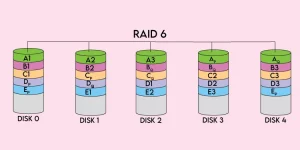
RAID 6’s reliability is not infallible. As disc sizes increase, so do rebuild times and the likelihood of disc failure. The efficiency of RAID 6 is diminishing, and triple-parity may soon be required.
6. Compound RAID Levels

Essentially, nested or hybrid RAID is a mix of several RAID levels. These are utilized for increased redundancy, performance enhancement, or both. In the case of RAID 10 (RAID 1+0), where 0 is the whole array, a succession of discs are first mirrored and then striped.
RAID 01 (RAID 0+1) is the inverse, where the whole array is 1. The data is first striped across the discs, and then the set is mirrored.
Similar concepts apply to additional layered RAID levels, such as RAID 03, RAID 50, and RAID 60. Generally, nested RAID is limited to a single level. However, there are outliers such as RAID 100 (RAID 10+0), in which RAID 10 arrays are striped using RAID 0.
In addition, although we will not go into depth, it is essential to note that non-standard RAID levels exist. These are predominantly proprietary technologies created for a specific organization or mission. Hadoop, Linux MD RAID 10, RAID-Z, and RAID-Z are examples.
7. RAID levels Utilization and the Future of the RAID Server Room

As things are, it is no secret that the future of RAID is limited. In recent years, technologies such as Erasure Coding and solid-state drives (SSDs) have evolved, offering improved data security, performance, and reliability. With rising disc capacity, rebuild periods (downtime) and the likelihood of rebuilding failure also increases.
ALSO SEE: Best Online Coding Courses In 2022
Theoretically, many discs should not fail simultaneously, but exposing drives of the same brand to identical environmental conditions makes this more possible than most people realize.
However, this does not imply that RAID is obsolete. In business server environments with massive arrays where uptime is critical, and in general, when you need to design your system to be as efficient as possible, RAID is still highly relevant.
ALSO SEE: Apple iPhone 14 Pro and 14 Pro Max
However, there are a few considerations to consider while considering RAID configurations. First, redundancy and backups are not synonymous. RAID assists with data protection but does not guarantee it. It is still prone to human mistakes and viruses, and if the discs are lost for any reason, having an offsite backup can save the day.
ALSO SEE: What is system error code?
Second, if performance is your only concern, you might go for RAID 0. RAID 1 is excellent for redundancy, whereas RAID 5 provides the best of both worlds. RAID 6 or nested RAID levels will be even better possibilities if you place a higher priority on dependability, which becomes increasingly crucial as the size of the array increases. However, they come at a cost since more discs are required for the higher RAID levels.
Ultimately, it comes down to selecting the optimal mix of performance, protection, and affordability for your particular circumstances.



