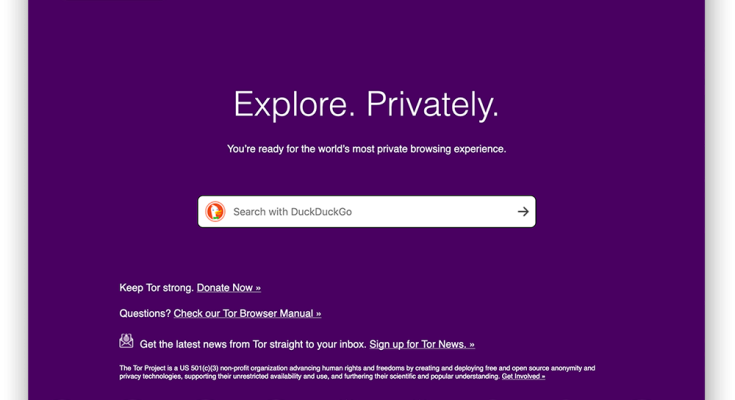Blocked Websites web proxy: Blocked material is an annoyance. Whether your employer, school, the nation you’re visiting, or whatever else prohibits you from seeing a website, there are always ways to unblock and access your favorite material. Below, we will discuss some of the most popular methods for unblocking banned websites or Blocked Websites and provide our best ideas for clearing sites without any additional functionality or anything!
Using a web proxy, you can unblock Blocked Websites.
Do you have a computer at school or work that prevents you from downloading or accessing prohibited content or Blocked Websites? A web proxy is an excellent method for unblocking content on public computers. You’ll begin by connecting to a distant proxy server, then go to your target destination while disguising your actual location.
Using a proxy server is easier than it may appear. To make it work, go to a particular website (known as a proxy website), enter the URL of the real-world place you wish to visit and push the button. That’s all! On the other side, you may use a VPN to unblock services by utilizing an IP address from a different country.
The primary disadvantage?
Every time, in every tab, you must first visit the selected web proxy before viewing the desired website. As a result, it may be cumbersome and isn’t suitable for streaming services over the internet. Unlike virtual private networks or Tor, web proxies do not provide the same level of anonymity and security.
Unblocking websites using a proxy extension
A proxy browser extension works in the same way as a web proxy. It’s more user-friendly and will get you around content restrictions on a school/college PC faster than Ron and Harry planning to get into Hogwarts’ forbidden area.
A Web proxy extension is a browser plugin that functions similarly to standalone software. You won’t have to switch between the website you’re attempting to access and your VPN connection because it’s already built into your browser. It’s ready and waiting anytime you need to see restricted information.
- You may get the proxy extension of your choice from the Chrome Web Store.
- Download and install the proxy you’ve chosen.
- At the top, a proxy symbol will show next to the URL bar.
- Launch the proxy and select the virtual site. Awesome!
- You may now read the restricted content anonymously.
VPN for restricted websites
Using a VPN is the simplest and most dependable way to circumvent content restrictions and access the URL you want. A VPN sends your internet traffic through a distant server, allowing you to select your virtual location.
When you use a VPN, the location of your device is hidden from the website you’re viewing. As a consequence, because the site believes your virtual location given by your VPN is your actual location, it will be masked, and you will be able to access blocked content. Your connection is secured with a VPN, allowing you to remain anonymous as a ghost. Express, NordVPN, and SurfShark are some of the most popular and reputable VPN companies. Many IT enthusiasts, lawmakers, IT experts, and celebrities rely on these suppliers.
What is geo-restricted content?
Streaming services such as Disney+, Netflix, and Spotify have content license agreements with the films and television series they offer.
These agreements govern the films and television series they may deliver in each location.
For example, if you use Amazon Prime or Disney+ in the United States, you will see a different material selection than if you use it in another nation. As a result, many overseas people use VPNs to access websites that would otherwise be unavailable in their own country.
Why are some websites and services blocked?
When a website identifies an IP address from a specified location that is not permitted to bypass the content, it blocks it. Your IP address identifies both your internet equipment and your physical location online. As a result, websites use this information to assess whether or not to prohibit your device’s access to their pages.
Websites may be banned for various reasons, including business concerns and the purposeful restriction of data flow. Fortunately, suppose you use a virtual private network. In that case, you can easily disguise your Internet protocol address so that it looks to be coming from a different location, allowing you to access banned sites.
Last Thoughts
ALSO SEE: TiWorker.exe High Disk Usage Problems On Windows 10
Because of data breaches and cyber risks, VPNs and web proxy are now required for personal and commercial use. Using a web proxy or VPN will allow you to conceal your identity. Still, it will also allow you to access geo-restricted content that is not available in the location you are presently in.