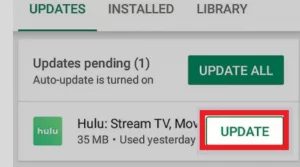Hulu is a premium video-on-demand service owned by Walt Disney that is only available in the United States. This streaming platform is quite popular, with over 42 million active users. Even though this platform is well-known, users may encounter specific difficulties while streaming. Similarly, one of the most common issues is Hulu Error Code 406, which happens while connecting the Hulu application to its server. An issue with the streaming device could potentially be the cause. So, let’s go over how to cure the Hulu Error Code 406 with basic troubleshooting methods and avoid it in the future.
Causes of Hulu Error Code 406
There could be numerous reasons for the Hulu Error Code 406, but it is critical to determine the root problem. Here are some of common reasons for Hulu Error Code 406.
- The Hulu app may be outdated, and the user may need to update it.
- TVs used for streaming may be using outdated software.
- The user’s internet connectivity may be slow or unreliable.
- The streaming device may be defective and require service or replacement.
- Hulu may determine that the device’s IP address is malicious.
- There is a strong possibility that the Hulu app will become corrupted.
Methods for Resolving Hulu Error Code 406
The procedures listed below will allow users to resolve these issues. However, before contacting the official support team, the user must exhaust all other options.
Restart The Streaming And Home Network Devices
The user can resolve Hulu Error Code 406 by restarting the streaming device and modem. It’s how you do it.
- The user must exit the Hulu application and switch off the streaming device.
- Unplug the router/modem from the power supply and turn it off.
- Wait until the device can refresh before plugging in the router/modem.
- The user must wait until the modem/router returns to its default settings and check that all lights are turned on.
- Finally, users can turn on their streaming device and access the Hulu app to see if the issue persists.
Making Use of a Secured VPN Application
There is a chance that Hulu will identify the IP address as malicious. In that case, the user will be unable to access the Hulu application. To resolve this issue, the customer might employ a secure VPN service. It secures the network and assigns a new IP address while hiding the actual IP address and location. The user can now try to log in to the Hulu app to see if the issue is repaired.
Attempt a Different Network
The wifi network used to access the Hulu app may be inoperable, which could explain Hulu Error Code 406. As a result, the user should attempt switching the device to a different stable internet connection and relaunching the application. Alternatively, the user can test the app’s performance on the mobile network compared to the wifi network. If Hulu is working well, the issue could be with the wifi. So contact the service provider to resolve the issue.
Attempt To Stream Hulu on Various Devices
Occasionally, the user may experience issues with streaming on a specific device. For example, users who encounter Hulu Error Code 406 might try to stream using another device. After switching over the streaming device, the user can test the app by logging in to the same Hulu account.
Check For Updates On The Hulu Application
Because the Hulu application has a popular active user base, the developers prioritize issuing updates to repair flaws and defects in the application. So, if the user is using an older version of the Hulu app, they may encounter Hulu Error Code 406. The user can now upgrade the Hulu app and fix issue to continue streaming in the future. So, before streaming, the user must ensure that both Hulu and the streaming device are up to current, which verifies in the respective shops.
Reinstall the Hulu App
After the user has exhausted all other options, the final step is to uninstall and reinstall the application. The application would be restored to its original state by eradicating the bugs. To check whether this works, the user can reinstall the Hulu app.
Above, we covered some possible reasons and troubleshooting procedures that users might try before contacting the official support team. If the Hulu Error Code 406 issue persists, the user must contact Hulu customer service to report the bug that is causing the problem.
Questions and Answers
Why do Hulu subscribers continue to receive Hulu Error Code 406 messages?
Hulu Error Code 406 might cause by a server connectivity issue or an issue with the device or application.
What are the regions where users can access the Hulu application?
The United States and Japan have authorized access to the Hulu app. However, if the user wishes to utilize the program, they can do so by connecting to a VPN.