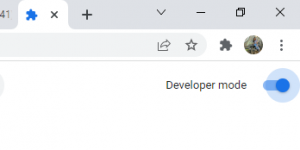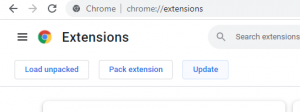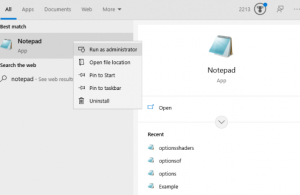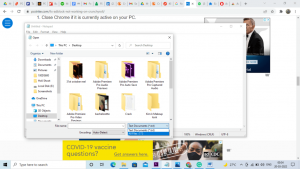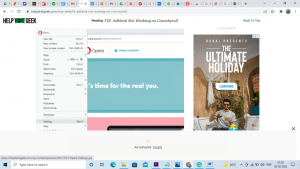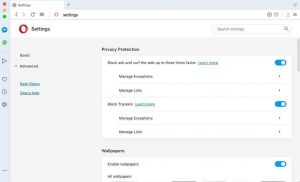Crunchyroll is one of the famous anime streaming services. In addition, it is one of the most popular entertainment websites, with over 45 million users. Customers can spend hours viewing movies with so many films to choose from. But unfortunately, nothing ruins the experience more than the infamous Crunchyroll advertisements. The advertising will disrupt the video, making the task of removing them dangerous. Because of this, many users opt to utilize ad blockers. However, there has recently been an issue with Adblock not working on Crunchyroll.
So, what is causing Adblock Not Working on Crunchyroll or fail, and how can it be resolved? Here’s a step-by-step method to fixing this problem.
How to Fix Adblock Not Working on Crunchyroll
5 Best Adblock Solutions for Crunchy Roll:
Solution 1: Check that your AdBlock addons are up to date.
Some of you are rolling your eye at this point. But, how recently have you updated your Adblock extensions?
The Adblock team always strives to resolve bugs or issues their users face. But, first, we must guarantee that our browser has the most recent update. Here’s how you can be sure:
1. Launch Chrome and select the three dots on the right, labeled “Action Menu.”
2. Select “More Tools” and “Extensions.”
3. Enable “Developer Mode” in the upper right-hand corner. Yes, it’s the one that resembles a toggle switch.
4. Look for an “Update” button on the left side. Tap this button and wait for the most recent version of these extensions to be installed.
5. Close your browser, restart it, and go to Crunchyroll. Hopefully, the Adblock Not Working on Crunchyroll issue has been fixed. If so, have fun!
If not, don’t be concerned. You still have several options to attempt.
Solution 2: Reinstall the AdBlock addon.
We know what you’re thinking: “Will it work this time?” To find out, follow these instructions. Unfortunately, extensions can become corrupted over time, and the only method to fix this is to reinstall them.
1. Select the three dots on the right side of Chrome once more. “More tools” and “Extensions” should be selected.
2. There will be a slew of extensions there. Locate AdBlocker and “remove” it.
3. On the prompt window, click “Remove” once more.
4. Finally, navigate the Chrome web shop and look for your AdBlocker.
5. When identifying it, click “Add to Chrome.”
The problem of AdBlock not working on Crunchyroll has been fixed after reinstalling. If not, continue reading.
Solution 3: Double-check all of your Extensions
Frequently, you have multiple browser extensions installed that do not work together. In addition, extensions can sometimes disable each other. Since you recently reinstalled your Adblocker, proceed to the following steps to determine whether any of your extensions are overlapping the others:
1. Click on the three dots on the right side of Chrome once more. “More tools” and “Extensions” should be selected. (See the screenshot of the first step in the previous solutions.)
2. Now, look for your AdBlock extension. Disable all other extensions except the AdBlock extensions. To complete this activity, use the toggle switch.
3. Restart Chrome a few times now.
4. Verify that the AdBlock addon is still present.
If it remains, another extension is overlapping your AdBlock extension.
Enable each extension at a time and restart Chrome each time to identify the conflicting extension. You will be able to discover one extension that will uninstall or disable AdBlock in this manner. One of the reasons your AdBlock isn’t working on Crunchyroll is because of this. To allow Adblock to function correctly if Adblock Not Working on Crunchyroll still then, you may either reinstall or disable it.
Solution 4: Block the ad source in the host files.
Note: This method should be used cautiously because it involves editing your Sys32 files. Because they impact your operating system, you should avoid tampering with data you are unfamiliar with.
1. Find “Notepad” and right-click on it. “Run as administrator” should be selected.
2. Select “File,” then “Open.”
3. Select “All Files” from the drop-down option.
4. Click “Drivers,” then “Host file.”
A document with several letters or codes will now open. Scroll down to the paper’s bottom line and click enter to start a new line. Copy and paste the following things into the new bar you just created:
static.vrv.co 127.0.0.1
5) Press “save” or CTRL + S to save the file.
6)Reopen Crunchyroll to see if the adverts are still there. Hopefully, the issue has been fixed. Continue scrolling if the problem isn’t fixed.
Solution 5: Use a different browser or AdBlock.
Is your Adblock not working on Crunchyroll using any of the mentioned ways? If you continue to see advertisements while watching your favorite anime series, we recommend that you update your AdBlock or browser. Continue to solution #2 to change the adblocker. Instead of installing the same ad blocker, follow the steps to install a new ad blocker.
Follow the steps below to try a different browser:
Consider “Opera.” It is an excellent alternative to Chrome and has an AdBlocker.
1. Go to Opera.com and click the “download now” button.
2. In the top left corner, click “menu” and “settings.”
Choose “Block advertisements and browse the web three times faster.” Then, click the button-like button once more.
Pay for something you want to do.
When you make changes, you understand and are less concerned about the consequences. Therefore, the best-recommended method to assist you in fixing the Adblock Not Working on Crunchyroll problem would be to update or reinstall your ad-block extension. In most circumstances, this approach works, and unless you are an expert, it is best to avoid more sophisticated measures like blocking ad sources in the host file.
It is past time for you to invest in something you enjoy viewing. A monthly subscription is available for $7.99. If it appears too pricey, consider splitting it with a friend and browse Crunchyroll at various times of the day.
We appreciate hearing from you!
You may follow our more guides Showbox not Working (2022), Netflix Not Working? ,Fix Xfinity Stream App ,Samsung TV HDMI Ports Show No Signal, Why Is My Weather App Not Working . If you have any questions or recommendations, please leave them in the comments area below. In addition, we regularly offer technology-related tips, techniques, and solutions to common problems.
Finishing touches –
Are you experiencing the same issue of Adblock Not Working on Crunchyroll? Is Crunchyroll AdBlock not working? What solutions have you tried? What worked best for you? Let us know in the comments so visitors can see the most often requested solutions and try them first.