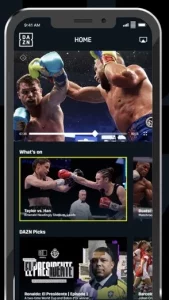How to Watch DAZN : Dazn allows you to watch live sporting events on your Apple TV.
Important Points – How to Watch DAZN
- Set up Apple TV:
- Open the Apple TV App Store and look for DAZN.
- Choose the app
- Obtain an icon
- Sign Up. Choose a Subscription
- Enter your credentials
- Payment must be confirmed.
How to Watch DAZN on Apple TV in Canada?
DAZN is the best location to keep up with all of the activity. All games are available to watch live or on demand. It also gives you access to the NFL RedZone and the NFL Sunday Ticket. Aside from the NFL, you can also watch UEFA Champions League, UEFA Europa League, Snooker, and other sports.
DAZN users with Apple TV 4K and HD versions may get the software immediately from the App Store. If you have an older device, use the Airplay technology to view DAZN content.
How to Watch DAZN on Apple TV 4K and HD
Before installing the app, go to the DAZN official website and create a user account with a current subscription.
Step 1: Power on your Apple TV and connect it to a WiFi network.
Step 2: Open the App Store and use the search box to look for the DAZN app.
Step 3: Click the app’s logo to choose it, then click Get to download it.
Step 6: Enter your DAZN account login information and begin streaming the video. If you are a first-time user, click the Sign-Up button and then follow the on-screen instructions.
Step 7: Choose a membership plan and pay through iTunes.
Method Alternative – How to Watch DAZN On TV
DAZN can be seen via the Airplay function on Apple TV 3rd, 2nd, and 1st generation devices. You must first install the DAZN app on your iPhone or iPad.
Step 1: Download and install the DAZN app on your iPhone/iPad.
Step 2: Join the same WiFi network as your iPhone/iPad and Apple TV.
Step 3: Launch the DAZN app and complete the login procedure.
Step 4: Choose and stream live or on-demand sporting footage.
Step 5: Select the Airplay icon from the media player.
Step 6: Select your Apple TV.
Step 7: The video will begin to play on the Apple TV.
Canceling a DAZN Subscription on Apple TV
If you signed up for DAZN using Apple TV, you could only cancel it through the Apple TV settings.
Step 1: Navigate to the Settings menu on your Apple TV.
Step 2: Go to the Users & Accounts tab.
Step 3: Tap on the name of your account.
Step 4: Select DAZN from the Subscriptions menu.
Step 5: Tap Cancel Subscription and confirm your decision.
Questions and Answers – How to Watch DAZN
ALSO SEE: Watch and Install Telemundo (Roku TV)
What is the monthly cost of DAZN?
DAZN subscriptions in Canada cost $24.99 per month or $199.99 per year. However, the cost will vary based on the nation you live in. Users have the option to terminate their DAZN membership at any moment.
Why isn’t the DAZN app available on Apple TV?
The DAZN app will not load the content if your internet connection is slow. At the same time, you will have streaming problems if you use an older version of the DAZN app. As a result, go to the Apple TV app store and update the app.