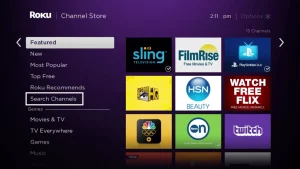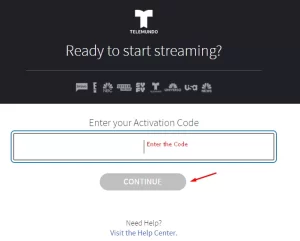Stream Telemundo on your Roku TV whether you have cable service or not.
Important Points
- Set up Telemundo:
- Streaming Channels Streaming Channels Search Channels
- Look for Telemundo Add Channel.
- Turn on Telemundo:
- Start the channel
- Go to the activation place
- Enter the code here
- Connect your TV provider.
Telemundo is the ideal channel for Americans to enjoy Spanish programs, series, originals, and another programming. With a compatible TV provider subscription, you may stream this channel on your TV effortlessly. In addition, you may watch Telemundo on Roku streaming devices and Roku TV for free if you use your TV provider’s login credentials. Like other streaming platforms, Telemundo offers a dedicated app on the Roku Channel Store.
Note: This instruction also applies to installing Telemundo on Roku-powered smart TVs. Hisense Roku TV, Sharp Roku TV, Element Roku TV, TCL Roku TV, JVC Roku TV, and Philips Roku TV are all included.
Installing and Activating Telemundo on Roku With Cable
#1. Connect your Roku to your TV’s HDMI port and turn it on.
#2. On your Roku remote, press the home button and navigate to the Streaming Channels menu.
#3. Navigate to Search Channels and look for Telemundo.
#4: Select the Add Channel option.
#5 After you’ve added the channel, click the Go to Channel button to open it. To see the material, you must link your cable TV provider subscription. This requires the use of a web browser on your PC or smartphone.
#6. When you activate the app, you will be given an activation code.
#7. Open your smartphone or PC browser and navigate to the Telemundo activation link. Activate your account at https://www.nbc.com/nbcuniversalfamily/activate?brand=telemundo
#8. Type in the activation code and press the CONTINUE button.
#9 Select your TV provider and input your login information.
How to Watch Telemundo Without Cable on Roku
The previously described technique requires a TV provider subscription to watch the Telemundo channel. You may also watch it without a cable subscription by using streaming options. You do not need to install the Telemundo app to use these services.
| Service | Price | Free Trial | Cloud DVR | Installation Guide |
|---|---|---|---|---|
| DIRECTV Stream | Entertainment – $69.99/month Choice – $84.99/month Ultimate – $94.99/month Premier – $139.99/month |
5-days | Unlimited | |
| fuboTV | Pro – $69.99/month Elite – $79.99/month |
7-days | 1000 Hours | |
| YouTube TV | $64.99/month | 14-days | Unlimited | |
| Hulu + Live TV | $69.99/month | 7-days | Unlimited |
All of these providers have dedicated apps available on the Roku Channel Store. You must pay a monthly membership to watch Telemundo and other channels on these platforms.
Questions and Answers
Is Telemundo available for free on Roku?
Yes. The Telemundo channel is available for free on Roku. To view the material, however, you must have a cable TV provider’s login credentials.