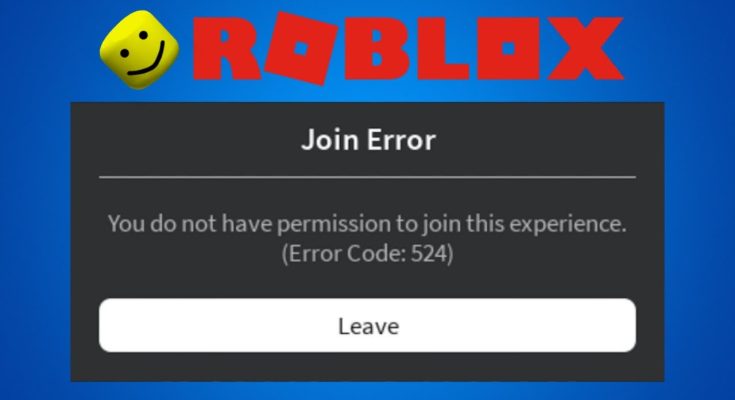You can participate in a variety of games on Roblox. Because of its increasing popularity, players actively contribute to the plethora of user-generated games. These games can include roleplaying, obby (obstacle-based), F.P.S., and many others. Despite its popularity, some users report various errors, including the Roblox error code 524. It is said to appear when you cannot join a game due to server or connection issues. It is also referred to as an authorization error.
However, how do you resolve the Roblox error code 524? This guide will go over the causes of this issue and some tried-and-true solutions to help you regain access to these game servers. So, read this guide thoroughly.
What is Roblox Error Code 524?
One of the few authorization errors in Roblox is the Roblox error code 524. This Roblox join error prevents you from entering a game server. It could be a connection or server issue. Your screen will display the following error messages:
Join Error: You have no permission to participate in this game (Error Code: 524)
Error when joining: I am not authorized to participate in this game (Error Code: 524)
Possible Causes of Roblox Error Code 524
Before diving into the solution, here are some possible causes of the Roblox error code 524 in the first place:
- Server Maintenance: Due to the large number of game servers on Roblox, they also require adequate time for maintenance. Errors like the Roblox error code 524 are a precursor to scheduled maintenance.
- The Server Is Exclusive – Some Roblox servers require you to complete permissions. Creators have the option of making their server exclusive or V.I.P. only. It means that you will need an invitation to play this game.
- Roblox can limit access to accounts that are less than a month old as a preventive measure against hackers and bots. However, because of your account age, you will also be unable to participate in some games.
- Browser Extensions: When playing Roblox on your default browser, some extensions, such as ad blockers, can cause game errors. These extensions may prevent the game from running smoothly by blocking specific processes.
- Faulty Game Files: As with any other game issue, there is always the possibility that a set of game files is causing this issue. To run normally, all Roblox game files must be complete and up to date.
- Error Code 524 is similar to Roblox Error Code 103, both of which are errors that prevent you from joining games.
How to Repair Roblox Error Code 524
You know what Roblox error code 524 is and what causes it. Here are some solutions you can try on your computer. Make sure to try them all and see which one works best for you.
Fix #1: Check to see if the Roblox servers are down.
One cause of this issue is scheduled server maintenance or an unexpected problem with the game servers. The first step is to go to Roblox Status, which will inform you if there are any server issues on Roblox. It also constantly updates, so you’ll know quickly if there are any server issues.
Fix #2: Change the Invitation Settings
If you want to join a private server, you must first obtain an invitation from someone who has access to the server. But what if you don’t get any invites from your friends? What you need to do is modify your Roblox account’s invitation settings.
Here’s how to modify your Roblox account’s invitation settings:
- First, enter your Roblox username and password.
- Select the Privacy tab on the left after clicking the gear icon (Settings).
- Go to Who can invite me to private servers under Other Settings. and set it to Everyone.
- Request an invite from a friend or a private server administrator once more. After you accept it, connect to the server and see if the error persists.
Fix #3: Wait a month for your account to mature (Only for New Accounts)
According to reports, some players who experienced this error had relatively new accounts (less than a month old). Due to Roblox’s policy, try to wait a month or more to pass the threshold. Then, try joining different games to see if the error persists.
Fix #4: Uninstall AdBlock Plus and Other Extensions
Though ad blockers like AdBlock, uBlock Origin, AdGuard, and other related extensions can significantly improve your browsing experience, they can be problematic in games like Roblox.
As previously stated, these apps can obstruct critical processes required to join a server successfully. You can disable AdBlock only on the Roblox page.
Here’s how to go about it:
- First, launch Roblox in your web browser.
- Left-click on the AdBlock icon in the extension icons (red stop sign with a hand). Click Always under Pause on this site.
- Relaunch your browser and sign in to your account once more. Then, participate in a game to see if the Roblox Error Code 524 persists.
- Tip: You can also open Roblox in Incognito mode, which completely disables any trackers and extensions installed on your browser.
- To remove an extension from Chrome, follow these steps:
- First, click the three vertical dots in Google Chrome (More options).
- Select Extensions by hovering your cursor over the More tools option.
- Chrome will now display all installed extensions. To uninstall an attachment, click the Remove button next to its description.
- Reinstall Roblox as a last resort.
If you start having problems with Roblox, you can try reinstalling the Roblox application and its game clients. It will re-download all of the most recent game files and may fix any errors, including the Roblox error code 524.
Follow these steps to reinstall Roblox on Windows:
- First, open it by typing Programs and Features into the search bar.
- Discover Roblox and all Roblox client apps. Then click “Uninstall.”
- Restart your P.C. once the uninstallation process is finished.
- Then, go to the Microsoft Store and look for Roblox.
- Install should be selected.
- Launch Roblox and sign in to your account once it has been installed. Then, join some game servers and see if the issue persists.
Note: If you’re using your default browser while playing Roblox, you can clear all browsing data by going to More Options > More tools > Clear browsing data or pressing the CTRL+SHIFT+DEL keys on your keyboard.
Last Thoughts
ALSO SEE:
Roblox is the most popular online game today. Millions of users join game servers every day to socialize and have fun. However, entering errors, such as Roblox error code 524, can occur on your end and prevent you from connecting to a game server. As a result, you can try the earlier fixes to see if they resolve the problem.