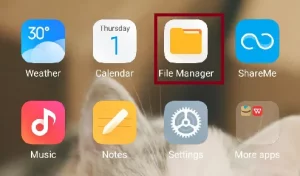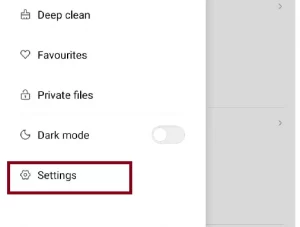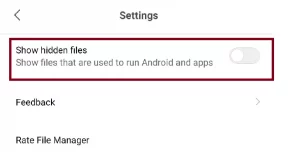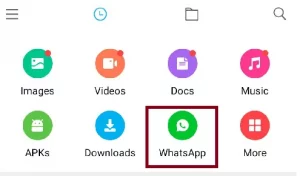WhatsApp is a popular instant messaging app that is pre-installed on most Android phones. People update their status on it daily, including the Videos status. If someone wishes to download someone’s video status, they use a third-party application. This tips tutorial will show you How to Download WhatsApp Video Status on Android without using a third-party app. If you want to download a picture status, take a screenshot; however, downloading a video is more complicated but still achievable.
Yes, you may now download a video status on your Android phone without a third-party application. Of course, you may also download a video of a WhatsApp status on Android and iPhone, but we will cover Android phones today.
How to Download WhatsApp Video Status Without Using a Third-Party App on Android
How to Download WhatsApp Video Status on Android without using a third-party app
Here are some techniques for downloading any video status on WhatsApp without utilizing a third-party app.
- First and foremost, launch WhatsApp.
- Navigate to the Status area and select the video status you want to download.
- Go to your phone’s File Manager app now.
- If you don’t already have a file management app on your phone, you can get one from the Google Play Store.
- Now, go to the settings and select it.
- There is an option here to see hidden files. Toggle it ON by clicking on it.
- Return to the File Manager’s home page. The WhatsApp icon found here.
- After that, click on this symbol to bring up a WhatsApp icon with a download arrow.
- Now, click on this icon to access all WhatsApp video status updates.
- Click on the Download icon next to the videos you want to save.
That video is now downloaded and saved in your internal memory. So you can now view this video anytime you want and share it with anybody.
RELATED POST: