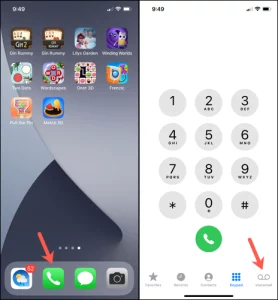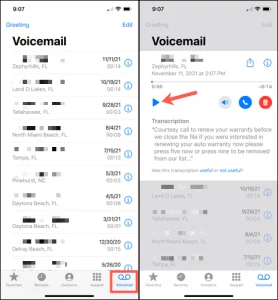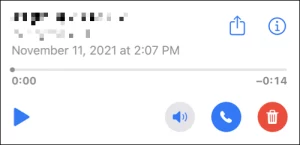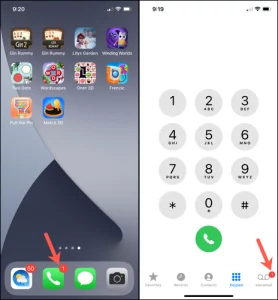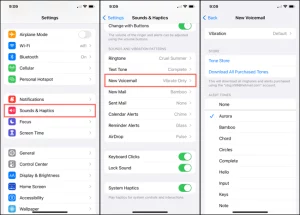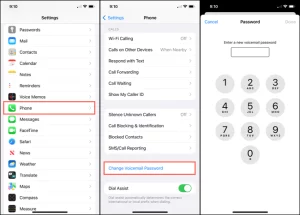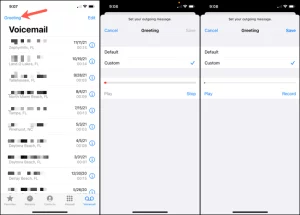When you obtain your first iPhone, it is vital to set up Voicemail like How to Set Up Voicemail on iPhone?. You need to ensure that your caller may leave a message notification if you miss a call. Here’s How to Set Up Voicemail on iPhone and access your messages. Once you’ve set up your Voicemail, you may configure your alerts, so you know when a message is waiting. We will also demonstrate how to listen to messages, update the password if necessary, and rerecord the welcome.
Highlights of How to Set Up Voicemail on iPhone:
- click. Set Up Now.
- Enter a password then click. Done.
- Re-enter the password then click. Done.
- click. Custom. to record a greeting.
- click. Record. to begin
- When finished, click. Stop.
- To complete, click ‘Done’ or ‘Save’
How to Set Up Voicemail on iPhone
Setting up Voicemail on an iPhone is a straightforward procedure that occurs within the Phone app. Tap the Voicemail tab at the bottom of the Phone app.
Choose “Set Up Now,” set a voicemail password, and select a default or custom greeting. Following the prompts, you may record your welcome by selecting Custom.
And that concludes the discussion!
Listen to Your Voicemail Messages
To listen to your voicemail messages, navigate to the Voicemail tab in the Phone app. As long as your carrier offers Visual Voicemail, you will see a list of your received messages.
To listen to a message, hit the Play button after selecting it. If your cellphone carrier offers the Voicemail Transcription option, your message will also be shown in written format. It facilitates a rapid overview of the message.
Visit the Apple Support website to determine whether voicemail capabilities are supported in your location and by your carrier.
There are a few more buttons on the right side of the voicemail message. Tap the speaker symbol to hear the message in speaker mode, the phone icon to call back the number, or the trash button to remove the message.
You’ll also see a share button in the upper right corner that you can use to email or share the message using the Iphone Share Sheet.
And lastly, there is an info icon for information about the call or caller.
Change the Voicemail Notifications settings.
When you get a new voicemail, the Phone app will display a badge app icon. Change this setting by navigating to Settings > Phone > Notifications. This number displays all Phone app alerts, such as missed calls and voicemails.
When you launch the iPhone app, the Voicemail page will display the number of unplayed messages you have. You may also configure a notification for when you receive a new voicemail.
- Access the Settings menu and select “Sounds & Haptics.”
- Select “New Voicemail” from the list of Sounds and Vibration Patterns.
Select a vibration pattern by tapping “Vibration” at the top, then choose a sound from the Alert Tones or Ringtones at the bottom.
To save and depart, tap “Back” in the top left corner.
Change the Voicemail Security Code
- If you wish to alter the first voicemail password you put up, you may do so in the Settings app.
- Press “Phone,” choose “Change Voicemail Password,” type the new password, and then tap “Done.”
- Contact your cellular carrier if you need to remember your voicemail password.
Record a New Greeting for Voicemail
You may also choose to alter the voicemail greeting you recorded. Launch the iPhone application, pick the Voicemail tab, and press “Greeting” in the upper-left corner.
- To play your current welcome, use the Play button.
- To record your greeting, pick “Custom,” hit “Record” to begin, “Stop” to end, and “Save” to utilize it.
- You can see that setting up Voicemail on an iPhone is simple and well worth a few minutes of your time, so callers may leave you a message while you’re unavailable.
Finally – How to Set Up Voicemail on iPhone
If you are still having trouble with How to Set Up Voicemail on iPhone, you will likely need to contact the support team of your cell carrier. The hotline of your service provider will connect you with a representative. You may find the contact details for your specific carrier on their website. Check your phone’s homepage or billing information if you are still determining who your service provider is.
Set aside sometime in your day if you do decide to call. Depending on the time, you may be placed on hold for an extended time as you wait to speak with a representative.
FAQ – How to Set Up Voicemail on iPhone
ALSO SEE: Customize My iphone Lock Screen Wallpaper in iOS 16?
Apple iPhone 14 Pro and 14 Pro Max
Fix iPhone Flashlight Not Working?
Can voicemail messages be saved or shared?
Occasionally, our voicemail mailbox contains messages that we cannot delete. If you wish to store a voicemail message permanently, select it, then hit the Share icon (the square with an arrow pointing upwards) and pick how to save it. Instead of saving, it can alternatively be submitted as a voice recording from the same screen.
Why am I not offered visual Voicemail?
Visual Voicemail depends on the carrier; some carriers support it while others do not. Therefore, if you have previously configured your voicemail inbox and do not have visual Voicemail, your carrier likely does not support it. The next step is to validate this with your carrier.
How to Set Up Voicemail on iPhone by using a different phone?
You may access your voicemail messages by dialing your number, hitting * or # when you hear your voicemail greeting, and then entering your password.
How can I modify my iPhone voicemail greeting?
In order, How to Set Up Voicemail on iPhone, you may modify your iPhone’s voicemail greeting as well, navigate to the Voicemail tab and hit Greeting. You may listen to your current greeting and select a preset or personalized greeting. If Custom is selected, you will be invited to record a greeting.
How do I change the password for my Voicemail?
Since Voicemail is a carrier service, you have little control over it, although you may change your password, greet, and store or delete messages. To update your voicemail password, perform the following steps:
- Go to Options
- Choose Phone
- Choose, Change Voicemail Password Enter the new voicemail password.
How can I remove voicemails?
You may remove a voicemail by selecting it and then hitting the Delete button. To remove several voicemails simultaneously, click Edit, pick the desired voicemails, and press Delete.